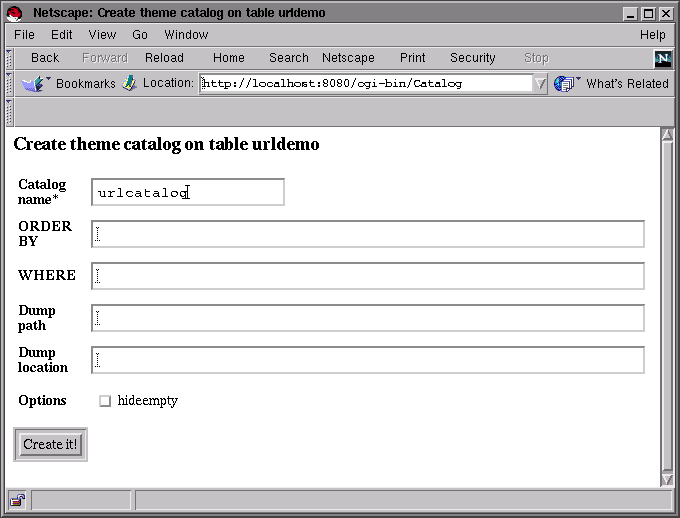
Go to the first, previous, next, last section, table of contents.
The catalog creation page shows all the information that describe the catalog being created. In this case we will just fill the name of the catalog with urlcatalog as shown below.
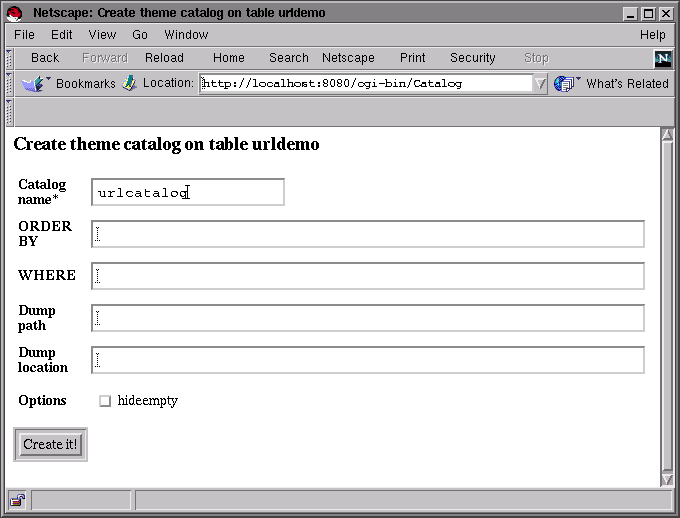
You should then click on the Create it button and the catalog will be created. As a result the program will display the control panel and you should see a line for the newly created catalog.
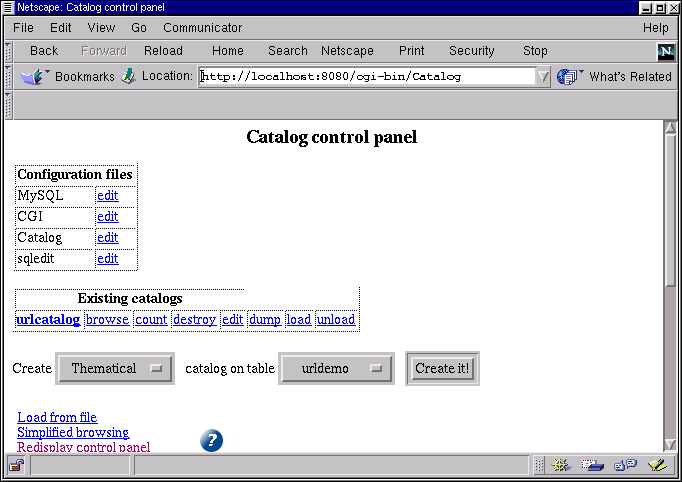
Go to the first, previous, next, last section, table of contents.