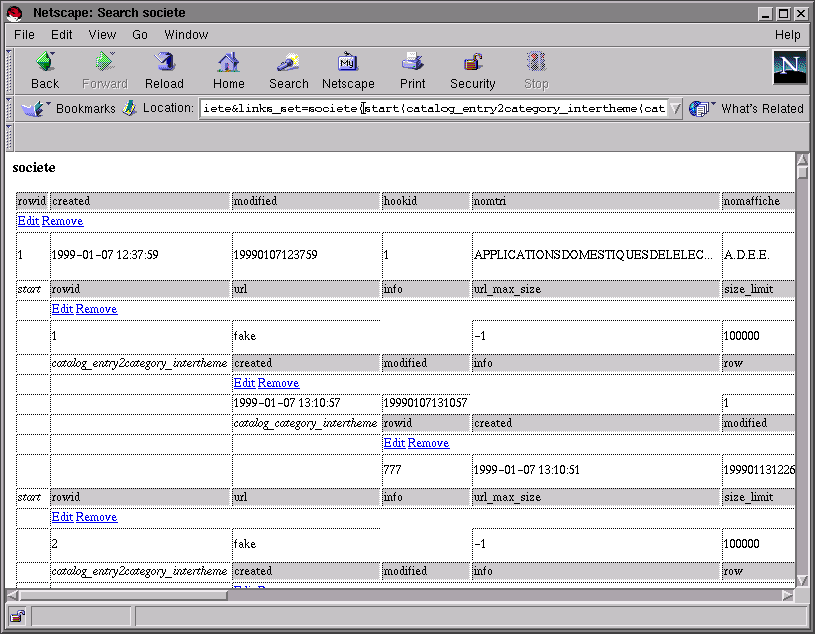
Go to the first, previous, next, last section, table of contents.
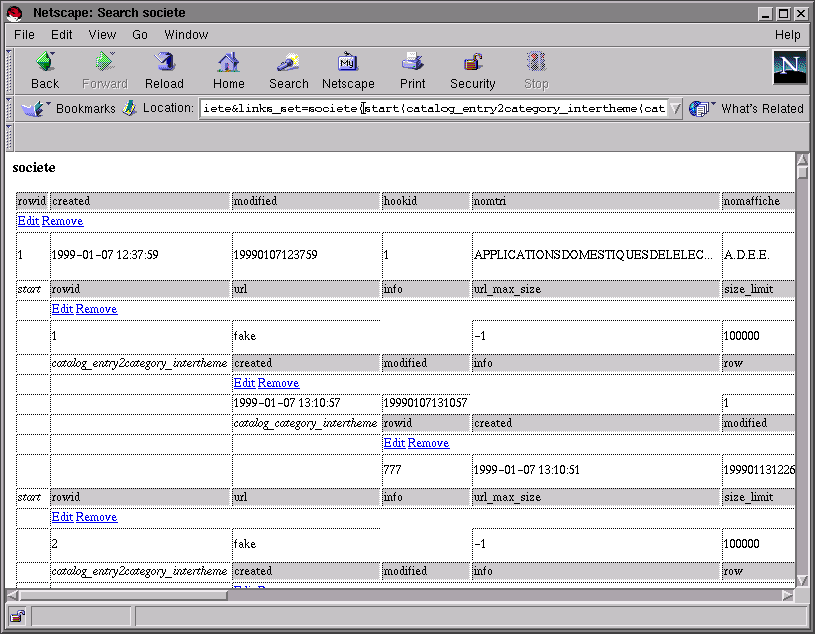
links_set: tableFor instance let's pretend that you have a database with the following relational structure, properly described in the relations.spec file.ortree_spec tree_spec: tableortree_spec,tree_specortable(tree_spec) table:name of a table
table1 ----------> table2 ----------> table4
|
|---------> table3
You would like to display the records from table2
for each record found in table1. The value of links_set
you should use for this purpose will be:
links_set=table1(table2) record1_table1 record3_table2 record10_table2 record2_table1 record7_table2 record3_table1 record5_table2 record4_table1 ...If you would like to display the records from table4 linked indirectly to table1 thru table2, the value of links_set you should use for this purpose will be:
links_set=table1(table2(table4))
record1_table1
record3_table2
record100_table4
record10_table2
record10_table4
record7_table4
record5_table4
record2_table1
record7_table2
record3_table1
record5_table2
record23_table4
record17_table4
record4_table1
...
If you would like to display the records from table2 and
table3 both linked to table1, the
value of links_set you should use for this purpose will be:
links_set=table1(table2,table3) record1_table1 record3_table2 record10_table2 record1_table3 record2_table1 record7_table2 record10_table3 record27_table3 record3_table1 record5_table2 record4_table1 ...When a table is linked to another in the relational specification, it is always possible to specify links in both ways. To continue the example above, all the following case would be legal, with different results, of course.
links_set=table4(table2(table1(table3))) links_set=table2(table1,table4)Whenever the exploration of the records dive deeper in the relational specification described in links_set, the _MARGIN_ tag becomes wider. Let's continue with the example above and a links_set set to
table1(table2(table4)).
When displaying the records from
table1 the _MARGIN_ and _MARGINTABLE_ tags are
the empty string.
When displaying the records from
table2 the _MARGIN_ tag is one (empty) cell table wide
and _MARGINTABLE_ tag is one cell table wide, filled with the
string table2.
When displaying the records from
table4 the _MARGIN_ tag is two (empty) cells table wide
and _MARGINTABLE_ tag is two cells table wide, the last one
filled with the string table4.
The only, very important constraint, is that the first table mentioned in
the links_set parameter must be the same as the value of the
table parameter.
table parameters'
Go to the first, previous, next, last section, table of contents.