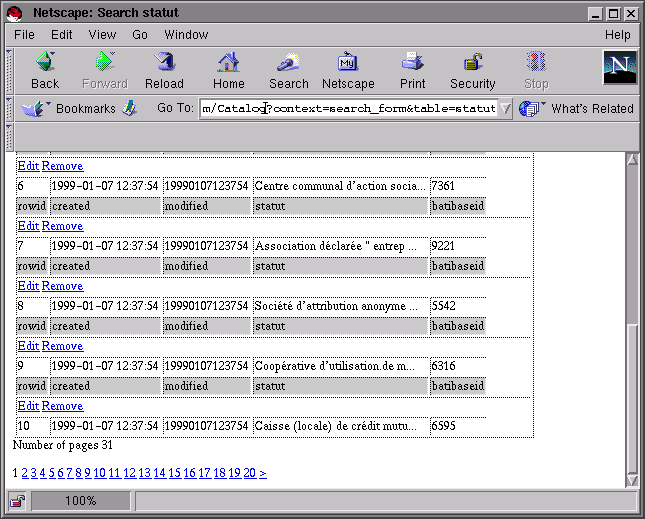
Go to the first, previous, next, last section, table of contents.
All the cgi-bin that want to display their result using more than one HTML page use the same module to implement this functionality. For instance, when searching the database, the first page displayed only contains the first ten results. A footer is added to the page with links to the next pages. The default footer looks like this:
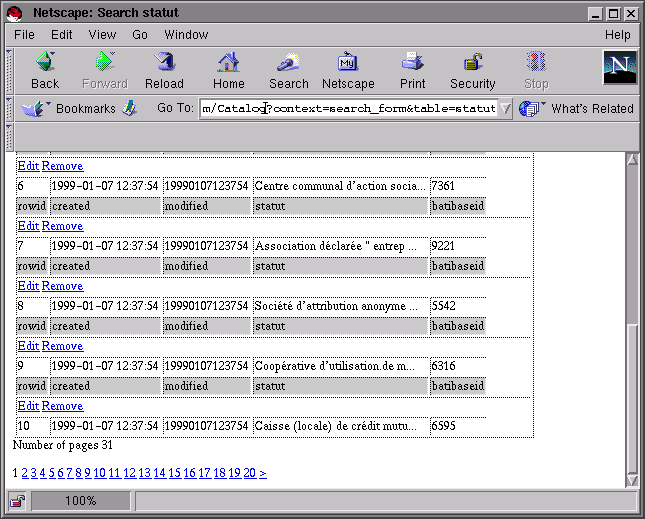
The footer is called the pager section. In the example it shows
the total number of pages on one line. The next line shows the current page
as a page number not associated with a link. All other page numbers are
associated with a link that gives direct access to the page.
If no pager template part is found, the display is automatically
switched to a one page display. Here is an example pager part :
<!-- start pager --> Number of pages _MAXPAGES_ <p> _PAGES_ <!-- end pager -->
List of hidden fields necessary to perform the search. Must
be included in each form.
Go to the first, previous, next, last section, table of contents.