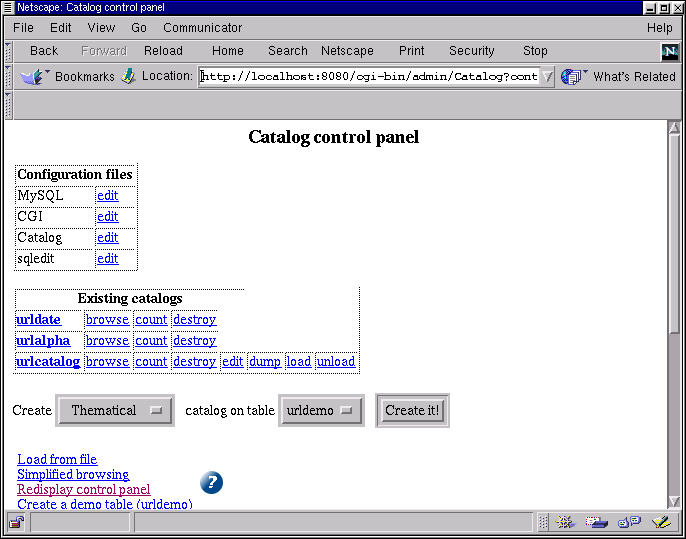
Go to the first, previous, next, last section, table of contents.
Using the example entry point (HTML page located in
http://www.mymachine.com/Catalog/index.html), you can quickly browse
the example provided. The Control panel link shows that three catalogs exist, as displayed
in the following figure:
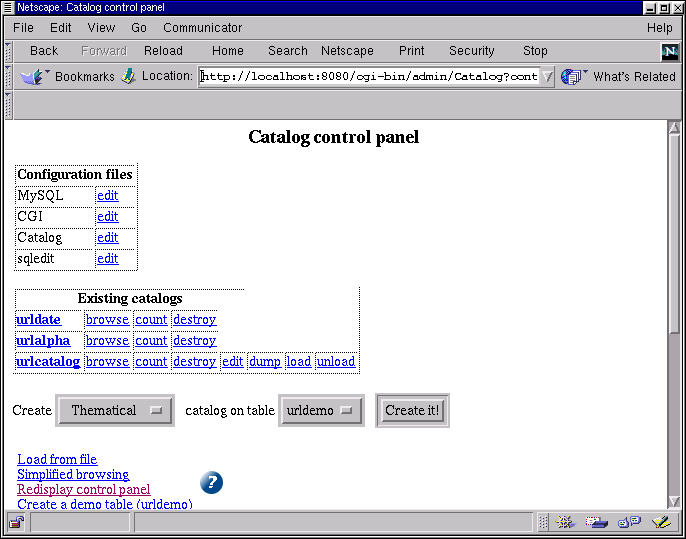
The urldate catalog shows the urldemo records in the order in which they have been created (created field). The urlalpha catalog display an alphabetical index of the records in the urldemo table, based on the comment field. The urlcatalog catalog classifies the URLs in a thematic tree. If you click on the browse link next to the name of each catalog, you will be able to see what it looks like. When using these links, no interface customization is active : you see the display using all the default values and templates. The following figure shows the display of the /Directory category of the urlcatalog catalog.
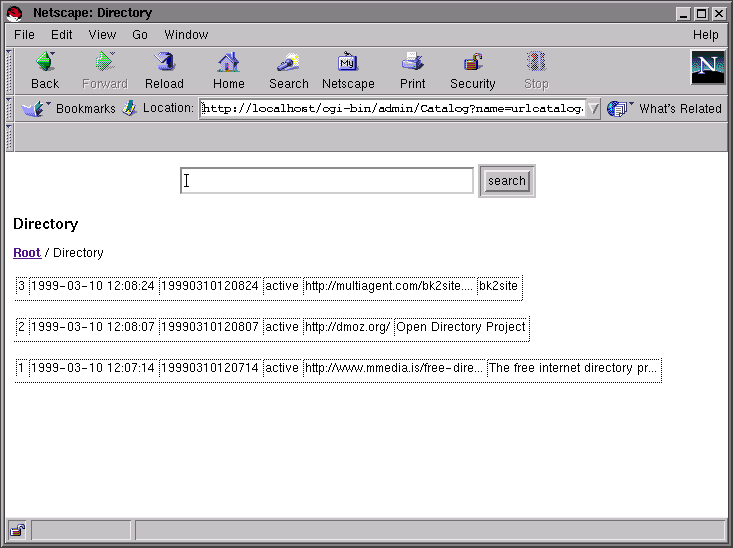
You can also click on the edit button for the urlcatalog catalog to see the administration interface that allows you to create categories, insert records etc.
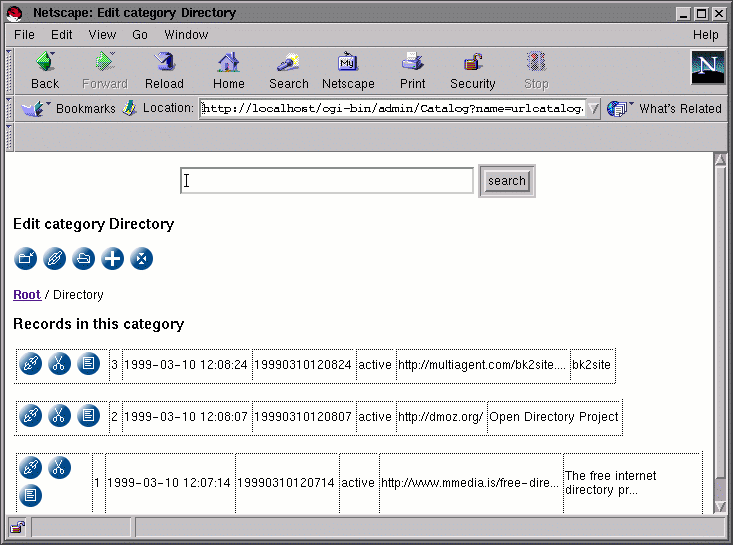
Going back to the example entry point (HTML page located in http://www.mymachine.com/Catalog/index.html), you will have access to a customized version of the urlcatalog catalog administration interface thru the link Edit URL catalog. You can compare the display with the non customized version for the /Directory category, as shown in the following figure:
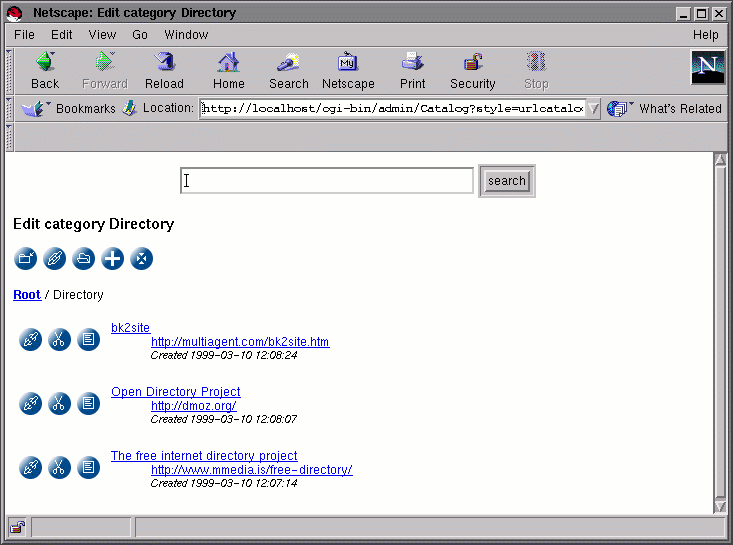
The example entry point (HTML page located in http://www.mymachine.com/Catalog/index.html) then shows links to access the customized user view for the three catalogs (the Browse URL catalog (urlcatalog), Chronological history of the URL catalog (urldate) and Alphabetical URL catalog (urlalpha) links). You can compare them with what you saw when clicking on the browse links in the control panel.
The following sections will explain how to configure Catalog to achieve these effects. This is mostly a simple process that requires to modify some template HTML files.
Go to the first, previous, next, last section, table of contents.