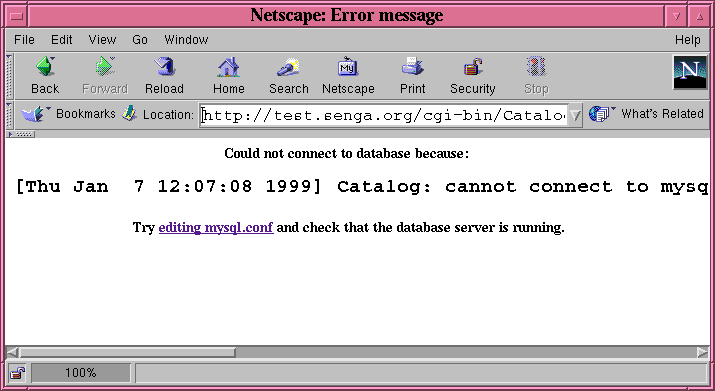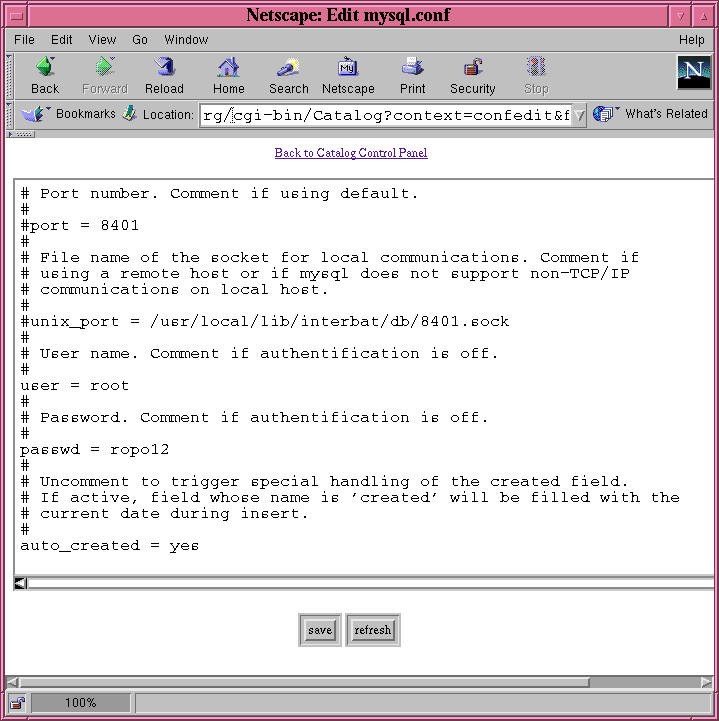Go to the first, previous, next, last section, table of contents.
- `Why do I have a blank page when loading/unloading a catalog ?'
-
This is because the action takes a long time. Incoming characters show
that the action is running, See section Actions that takes a long time.
- `My /tmp is filled with files created by Catalog'
-
If fct_dir is set to /tmp, See section CGI configuration file,
these files come from recursive cgi calls that never returned. This may happen
if you create a catalog, get the HTML form and decide that, after all, you don't
want to create it and click on the Back button in your navigator. There are
a number of situations that leads to this case.
The solution is to run a process that will delete old Catalog files
from time to time.
- `recursive cgi call failed, check logs'
-
This typically happens when you try to create a symbolic link to a category
while creating a symbolic link to a category. Catalog uses
recursive cgi-bin calls to implement functions such as create a new catalog,
edit the record describing a catalog and so on. To prevent
accidental stacking of recursive calls, a message is issued if you try to
enter a recursive operation while running a recursive operation.
To get rid of this message reload the Catalog control panel and
start again.
- `cannot execute select <table>.rowid from <table>'
-
This error message in the logs of the HTTP server is related to the
fact that you've created a catalog for a table that do not have a unique
numerical key named rowid, See section Catalog management guide.
- `I get an error when clicking on the edit link for my newly created catalog'
-
If the associated error message in the logs is
cannot execute select <table>.rowid from <table>, see the corresponding
entry in this chapter.
- `Where are the error messages ?'
-
If you're running Apache they are in the error_log file.
- `Why do I get weird results when using links_set ?'
-
Have you checked that the first table mentioned in the links_set
parameter is the same as the table mentioned in the table
parameter ?
- `Why setting the links_set does not show anything ?'
-
You've probably forgot to define the relational structure
of your database in the relations.spec file,
See section Relational constraints.
- `I can't reset the value of a field to NULL, why ?'
-
In a HTML form you must put a white space in the input box to reset
the value of the field to the empty string. It is not possible to specify
that you want to set it to NULL. See section Record update (update).
- `I have a Document contains no data error. What's happening ?'
-
This error may occur for numerous reasons when executing the
Catalog cgi-bin from your WEB browser. It means that a system
error has occurred. It may be a straight bug, an error in the composition
of the template files or a data corruption. Whatever happens, the first
thing to do is to look in the HTTP server logs. The last lines will show
the reason of the error.
[Wed Jan 13 08:33:49 1999] Catalog: cannot open ./mysql.conf for writing :
Permission denied at /usr/lib/perl5/site_perl/Catalog/tools/sqledit.pm
line 2170
- `I keep getting the error message that suggests editing the MySQL configuration file.'
-
The
MySQL server is probably not running. Check that at least one mysqld
process is running. There may be more on systems that show threads on the
ps output.
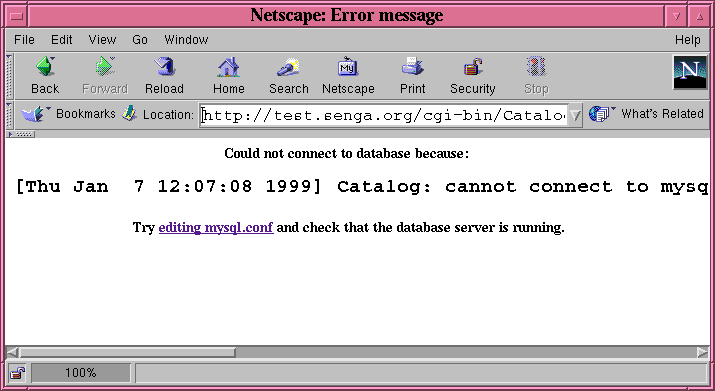
If it is running, the permissions are probably wrong.
By clicking on the editing mysql.conf link you will be able to change the user name and
the password used to connect to the MySQL database. The mysql.conf edition page looks like this:
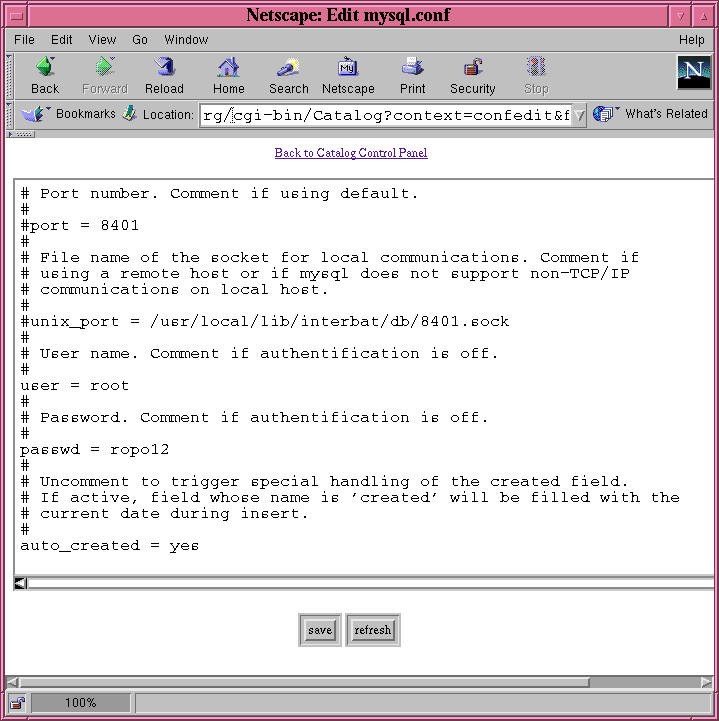
Change the line beginning with user with the MySQL user name
and the line beginning with passwd with the password of this user in
the MySQL database. If you are not sure about which user name and
password to use, contact the system administrator of your machine. Note that
white space characters around the password and the user name are ignored.
To save the modified configuration file click on the save button. The modified
configuration file is displayed again for edition and you should see a line at
the bottom of the screen that says mysql.conf saved.
You are now ready to come back to the control panel by clicking on
the Back to Catalog Control Panel link on the top of the page.
For a guide on how to build a sample catalog, See section First use.
- `My table named catalog_foobar was destroyed !'
-
All the table names beginning by
catalog are reserved by Catalog
and may not be used for other purpose. The removal of your table has probably
been done by the Catalog software. Sorry.
Go to the first, previous, next, last section, table of contents.